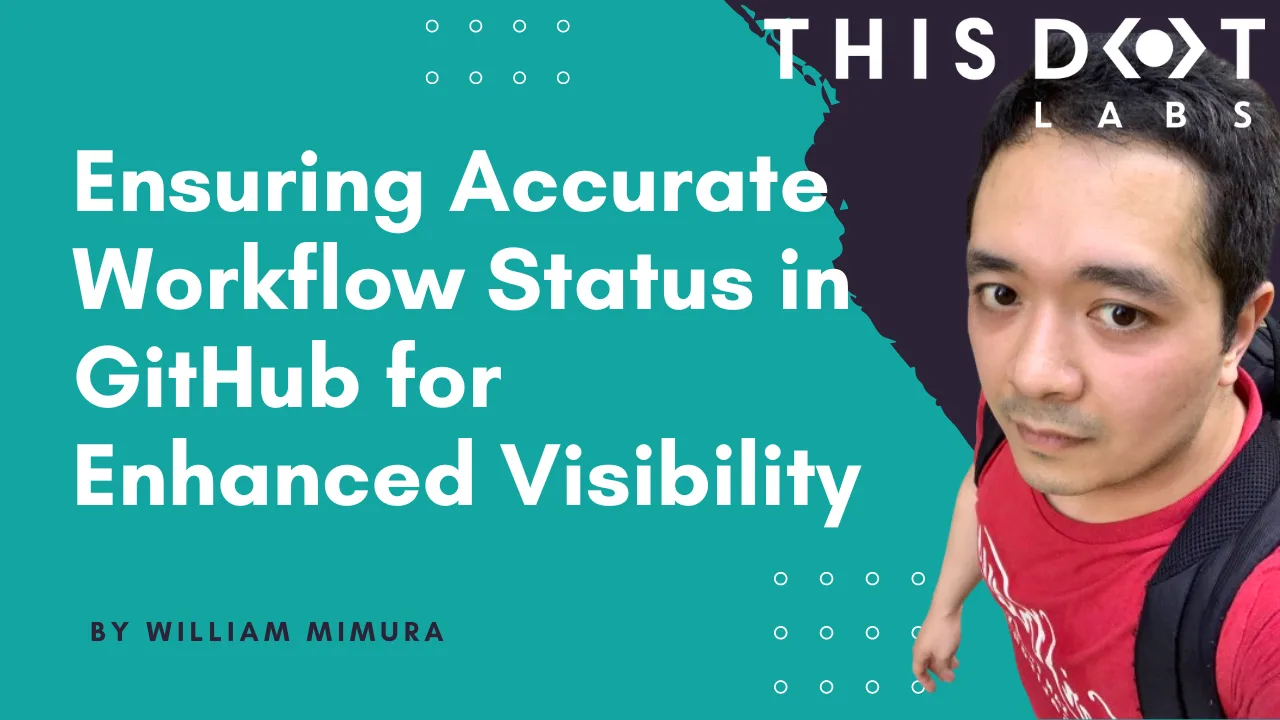Introduction
In the world of software development, GitHub workflows are crucial for automating CI/CD processes. However, a key challenge emerges when these workflows report a 'success' despite underlying issues, like failed tests. This is especially common in scenarios involving tests (e.g., Cypress) and notifications (e.g., Slack) within the same workflow. This blog post aims to highlight the importance of accurate GitHub workflow statuses for better visibility and team response, and how to ensure your workflows reflect the true outcome of their runs.
The Problem with Misleading Workflow Statuses
Consider a scenario in a GitHub workflow where end-to-end tests are run using Cypress.
jobs:
cypress_test:
runs-on: ubuntu-latest
steps:
- name: Checkout repository
uses: actions/checkout@v4
- name: Use Node.js version from .nvmrc
uses: actions/setup-node@v4
with:
node-version-file: ".nvmrc"
- name: Clean install
run: npm ci
- name: Run Cypress tests
id: cypress_run
run: npm run cy:run
continue-on-error: true
- name: Send Slack message on fail
if: steps.cypress_run.outcome == 'failure'
uses: slackapi/slack-github-action@v1.24.0
... # Slack action configuration
If these tests fail, but the workflow proceeds to a subsequent step, like sending a notification via Slack, which completes successfully, the entire workflow might still show a green checkmark. This misleading success status suggests everything is functioning as intended, when in fact, there could be significant underlying issues.
The core issue is the determination of workflow success. Even if critical steps like testing fail, later steps without errors can override this, resulting in a false sense of security. This not only delays bug detection but can also lead to faulty code advancing in the CI/CD pipeline. It's crucial for the overall workflow status to accurately reflect failures in critical steps to ensure prompt and appropriate responses to issues.
Crafting a Solution and Best Practices
Ensuring Accurate Status Reporting
To address the issue of misleading workflow statuses, it’s essential to configure your GitHub Actions properly. The goal is to ensure that the workflow accurately reflects the success or failure of critical tasks, such as running tests, regardless of the success of subsequent steps.
Adjusting the Workflow
Conditional Notifications: First, set up notifications to execute conditionally based on the outcome of critical steps. This ensures you're alerted of the workflow status without altering the overall result. For example, sending a Slack message if a Cypress test fails:
- name: Send Slack message on fail
if: steps.cypress_run.outcome == 'failure' # conditional test from cypress execution
uses: slackapi/slack-github-action@v1.24.0
... # Slack action configuration
Explicit Failure Handling: After configuring conditional notifications, explicitly handle failure scenarios. If a critical step like a Cypress test fails, force the workflow to exit with a failure status. This step is crucial to ensure that the overall workflow reflects the true status:
- name: Force failed job if Cypress failed
if: steps.cypress_run.outcome == 'failure'
run: exit 1
Best Practices:
Clear Step Separation: Clearly separate and label each step in your workflow for easier readability and troubleshooting. Regular Reviews: Periodically review your workflows to ensure they are aligned with the latest project requirements and best practices. Document Workflow Logic: Maintain documentation for your workflows, especially for complex ones, to aid in understanding and future modifications.
By first setting up conditional notifications and then enforcing explicit failure handling, you maintain both alertness to issues and accuracy in workflow status. This approach ensures that failures in critical steps like tests are not overshadowed by subsequent successful steps, keeping the reported status of your workflow true to its actual state.
Conclusion
Accurate GitHub workflow statuses are vital for a transparent and efficient CI/CD process. By implementing conditional notifications and explicit failure handling, we ensure that our workflows truthfully represent the success or failure of critical tasks. This not only fosters better issue awareness and response but also upholds the integrity of our development practices. Embrace these steps as part of your commitment to maintaining clear and reliable automation processes in your projects. Happy coding!