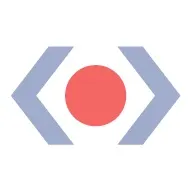Now that we're all working from home, This Dot Labs has something planned to keep you tied up - online Angular training!
In celebration of our new remote, corporate training offerings, This Dot invites you to enjoy six weeks of free, live Angular courses!
This is just one of the five weekly sessions we're hosting on topics, including Vue, React, RxJS, and Web Performance!
You can sign up for other courses and find the full schedule at JavaScriptMarathon.com.
Enjoy 6 free Angular courses, given LIVE every Wednesday the entire month of April! Sign up below.
- April 1, 2020: 1 Hour to Learn Angular
This is an introduction to Angular. We will walk through what the Angular CLI is, and how it can help us. We’ll explore a newly created Angular application, as well as data binding (interpolation, attribute vs property bindings, class bindings), and components using input and outputs. We will introduce a service to fetch async data as well as a custom pipe to render data differently from the underlying model. We will do this using the Angular CLI to show the participants how much is done for them. Last but not least, we will add some custom CSS to ensure everything looks as pretty as possible.
- April 8, 2020: The Best Pro Tips for A11Y in Angular
In this training you’ll learn how to make your Angular applications more accessible. We’ll teach you what NOT to do, and provide you with some best practice tips on what to do to ensure accessibility compliance.
- April 15, 2020: Master PWA in Angular
In this training, you will learn how easy it is to convert your Angular application into a PWA with just one command. We’ll also dive into the files generated by the Angular CLI that make your application a PWA, and help you better understand what Angular is doing under the hood.
- April, 22, 2020: Advanced NgRx: Complex Angular State Management
State management libraries like NgRx can be simple to learn, but difficult to master. Managed correctly, NgRx can be a powerful tool for isolating complexity and separating concerns, greatly speeding up development, and reducing errors. However, when applied incorrectly, NgRx can overwhelm your team and actually worsen errors. Luckily, there are a handful of tips that can help you, and your team, reach state management bliss. In this training, we’ll discuss event-based actions, event storming, how to write more resilient effects, how to determine what data belongs in your store, how to build more maintainable selectors and components, and how to identify when your team is heading down the wrong path. NOTE: This training expects that attendees already know the basics of the NgRx architecture (selectors, reducers, actions, and effects)
- April 29, 2020: Easy Angular Unit Testing in NgRx
NgRx is awesome, but testing can be a complex job. We’ll cover some of the common patterns to test NgRx’s reducers, selectors, effects as well as components that are using those selectors and actions. We will also cover a bit of marble testing as well to help you along in your testing journey.
It’s easy to write websites and applications in Angular using mostly basic components, services, and the built-in Angular tools (such as pipes). But, there’s a lot more you can do in Angular to build your own utilities, and extend the Angular platform! In this training, we’ll learn how to take full advantage of the Angular platform. We’ll explain and build sample route guards, pipes, interceptors, and directives. Along the way, we’ll call out some common pitfalls that trip up teams as they start to build their own utilities.
You can RSVP to attend any of these amazing events, hosted by talented team members at This Dot Labs, by clicking on the hyperlinks above! If you have any questions, or want to learn more about the JavaScript Marathon series, visit javascriptmarathon.com, or email us at hi@thisdot.co.