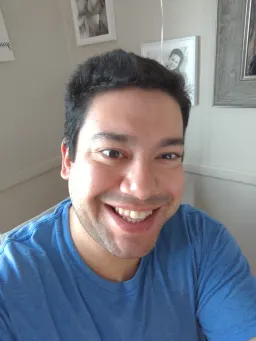Building Modern Web Applications with DigitalOcean and Azure
It has never been easier to deploy web applications. With every passing year, there seems to always be some new service or platform with a mission to make it easier for developers to launch their applications into the cloud.
In the latest couple of episodes from Build IT Better: Platform, we dive into two of the major players in the realm of application deployment.
DigitalOcean
It's not just, "Hey, here's the hardware, do something. It's more like, let us help you build whatever it is you need to build. -- Chris Sev
If I were to summarize the value proposition of DigitalOcean, I'd call it "Simplicity, without Compromise". There are some incredibly big fish out there in the ocean of cloud computing, namely some whales like AWS, Azure, and Google Cloud Platform.
This being said, DigitalOcean has carved out its corner of the cloud computing market by expressing the value of simplicity. Instead of freezing small and medium-sized businesses with feature complexity (AWS and Azure have over 200+ services for example), DigitalOcean eases the developer in with beautiful guided documentation, and simple service offerings.
During this episode of Build IT Better with DigitalOcean Sr Developer Advocate, Chris Sevilleja, he mentioned 3 services that stood out for him across DigitalOcean's offerings.
The $5 Droplet
DigitalOcean's $5 droplet offering has a special place in my developer heart. Being such an affordable option, DigitalOcean's droplets were the very first place I've deployed a website to the greater internet. What's incredible to me, looking back on this fact years and years later, was just how much of a miracle this was for my junior self. With little to no knowledge, and JUST following their documentation, I was able to accomplish:
- Nginx server blocks to host multiple websites
- SSL Certificates with Certbot
- Databases such as MySQL and MongoDB
- and much more!
To learn how to configure and manage your own VPS, check out DigitalOcean's Initial Server Setup Guide, and also their guide on How to Setup a NodeJS Application for Production.
With the rise of ever-increasing options for easily deploying applications at scale (Netlify, Heroku), DigitalOcean needed a way to compete outside of simply easily provisioning VPS's.
App Platform
Entering General Availability on October 6th, 2020, DigitalOcean's App Platform was their answer to simplifying the Platform-as-a-Service space. With a few simple clicks, DigitalOcean will hook into a git repository, and automatically build and deploy the application on every commit.
App platform will even run containerized applications pulled in from DockerHub!
Along with deploying services right from their repositories or Docker images, App Platform abstracts away many other aspects of app operations.
- SSL Certificates are automatically created, managed, and renewed
- Application components can be created in a single click
- Static Sites
- Web Services
- Workers
- Databases
- Jobs
- Easily scale application horizontally by adding more containers, or vertically by increasing container size
- Built on top of Kubernetes, can be exported to Managed Kubernetes
Managed Kubernetes
One of the leading orchestration technologies is the open-source solution Kubernetes. To make it easier to deploy a Kubernetes orchestrated deployment, DigitalOcean has created their Managed Kubernetes solution so that developers can create Web Apps and also deploy, scale, and manage APIs and back-end services all with Kubernetes. Here are a few highlights of this feature:
- Full Kubernetes API
- Have a Kubernetes cluster in minutes and pay for only the DigitalOcean resources used
- 100% managed
- Guided Configuration
- Global availability
Azure
Azure is one of the big fish in the sea of cloud providers. With over 200+ services, a developer, given enough time to figure things out, can deploy anything on this platform. Just like DigitalOcean though, Azure needed a way to compete with the growing number of services becoming available allowing developers to more easily and affordably deploy solutions (Netlify, Heroku, Vercel, etc).
Azure Static Web Apps (SWA's)
During the episode featuring Azure Developer Engagement Lead, Sherry List, and Azure Cloud Developer Advocate, Chris Noring, we spoke about one of Azure's latest products, Azure Static Web Apps.
Entering general availability on May 12th, 2021, Azure Web Apps offer a similar experience to DigitalOcean's App Platform. The big value-add for Azure SWA's though is their tight integration with the Azure ecosystem of services, along with first-class integration with GitHub and Azure DevOps.
Link to documentation for creating Azure Static Web App here.
In general, creating an Azure Static Web App on top of an existing static application is as simple as running a command available from Azure's Visual Studio Code extension. Running that command creates a GitHub workflow for CI/CD with GitHub Actions.
Key features:
- Web Hosting for static content
- Integrated API support via Azure Functions
- Globally distributed static content
- Free SSL certificates
- Custom Domains
- Authentication Provider Integrations with Azure Active Directory, GitHub, and Twitter
- Generated staging versions
API with Azure Functions
One of the big value adds of Azure Static Web Apps is its integration with the Azure ecosystem, and this is highlighted when it comes to creating a back-end API powered by Azure Functions. Adding an API to an existing Azure Static Web App is as easy as creating the SWA itself, with a command from the Azure extension.
This places Azure SWA's on the same platform as Netlify Functions and NextJS API Routes in terms of easily deploying a serverless backend API for our web applications.
Link to documentation for adding API to Azure Static Web App here.
Conclusion
The recent explosion of cloud infrastructure providers has truly made it easy for developers today to deploy affordable, and scalable, full-stack applications. The plethora of options means that developers can choose the best tool that fit's their project.
DigitalOcean is wholly geared towards simplifying the allocation of cloud infrastructure. With their VPS Droplets, App Platform, and Managed Kubernetes services, it's easy for smaller to mid-sized businesses to choose the best deployment solution that best fits their needs, whether it's from source-code or containerized images.
Azure, meanwhile, has always been one of the larger cloud providers. By creating Azure Static Web Apps, Azure mimics AWS's move in creating AWS Amplify and now stands with Netlify, Heroku, Vercel, and DigitalOcean's App Platform as a way to deploy a full-stack application.
The biggest takeaway is that there is no single one-size-fits-all solution for every type of application and business. It's essential to pick the best solution for the project at hand. If you're already invested in using different Azure services, deploying with Static Web Apps is a natural decision to continue leveraging that Azure investment. Looking to get started FAST with a containerized web service, and don't want to fuss with feature complexity? Give DigitalOcean a try.