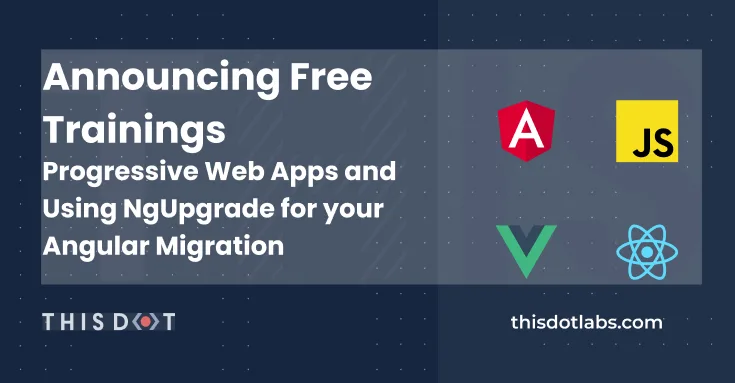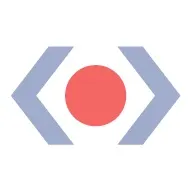Announcing July JavaScript Marathon - Free, online training!
Join us July 22nd, 2020 for our next JavaScript Marathon!
JavaScript Marathon is a full day of free, online courses on Angular, React, Vue, RxJS, and Web Performance. Come learn about some of the leading web development technologies, and concepts!
Stay for one training, or stick around for the whole day! No two sessions will be the same!
---
Featuring Shawn Wang @ 11:00am - 12:00pm EDT
In this session we will learn how to build a fullstack serverless React + GraphQL app from scratch with authentication, storage, and multiplayer realtime collaboration, all atop infinitely scalable AWS components, with AWS Amplify! It's never been this easy to go from idea to prototype, and each piece will be livecoded in front of your very eyes!
---
Featuring Michael Hladky @ 12:30pm - 1:30pm EDT
The async pipe is boring! Understand the guts of Angulars change detection and why zone.js is your biggest enemy. Learn the tricks on template bindings, component rendering, and where you pay the biggest price. As a cutting edge demo, you will understand how to analyze blocking UIs over flame charts and how to avoid them. In the end, you will be able to get zone-less performance even in zone-full Angular applications!
---
Featuring Nathan Walker @ 2:00pm - 3:00pm EDT
During this introduction to Nativescript, you’ll get a brief overview of what Nativescript is and how it works. You’ll also learn how to create a TypeScript, Angular, Vue, and React based app, + so much more!
---
Featuring Cecelia Martinez @ 3:30pm - 4:30pm EDT
Looking to add testing to your skill set or just feel more confident pushing to production? In this beginner-level talk, we will walk through the process of installing, configuring, and writing a critical-path test using Cypress. Written in JavaScript and built on the popular Mocha and Chai libraries, the free and open-source Cypress Test Runner gets you up to speed with end-to-end testing fast. We will also cover general testing strategies for beginners, including how to decide what to test and how to ensure your test suite is effective.
---
Featuring Jesse Tomchak @ 5:00pm - 6:00pm EDT
Setting up user authorization and authentication can be a minefield of security practices, token verification, valid callback urls, salt hashes, and more. Now take all those struggles and sprinkle them over serverless functions! When all we want to do is get past the login page to our actual application. We'll walk through setting up secure oAuth with AWS Lambda functions, covering common pitfalls, so that you can get back to the fun part of your project.
---
Tune in next month for another full day of JavaScript Marathon!
Need private trainings for your company? If you would like to learn more about how you can leverage This Dot’s expertise to upskill your team, and reinvigorate your developers with new knowledge about the web’s leading development technologies, visit the trainings page....