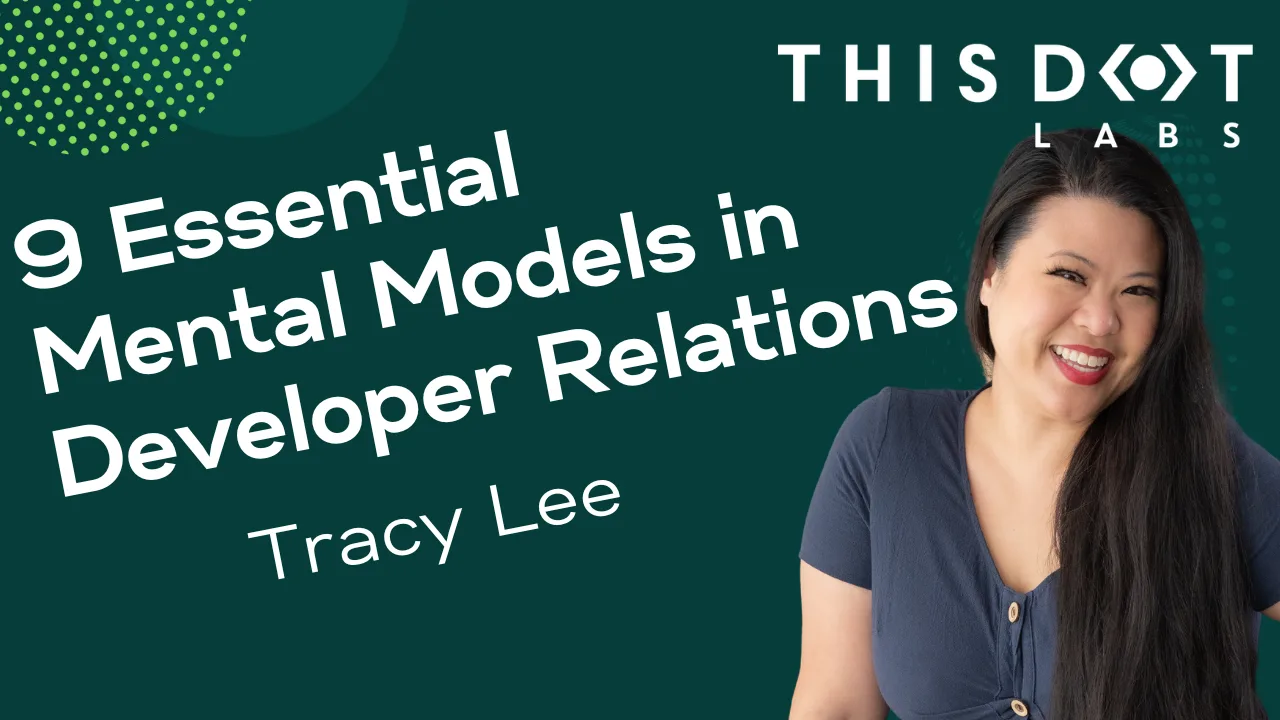Intro to DevRel: 5 Reasons Why DevRel Teams Fail
Although Developer Relations (DevRel) defies traditional marketing strategies, prioritizing enhancing developer satisfaction ahead of promoting numbers that contribute to a sales funnel, it is still possible for DevRel teams to fail at delivering desired business objectives. And unfortunately, more often than not, this leads to the dissolution of DevRel efforts, and sometimes even role elimination.
Below, I’ve compiled a list of five of the top reasons why DevRel teams fail.
1. Lack of Leadership Buy-In
DevRel requires buy-in and support from executives and stakeholders within the company. Without buy-in, being able to work cross-functionally across the organization, get access to data needed for measuring success, have the ability to influence change within the organization, or get the budget for necessary activities to engage developers will be impossible.
I asked Jason Lengstorf, the host and founder of Learn With Jason and previously on the Developer Relations team at Netlify and Gatsby, where he has seen companies fail at DevRel before: “Companies that want to invest in DevRel can collect as many well-known developers as they can, but giving them zero dollars and zero autonomy will force teams to rage quit or become content farms because that’s all you can do with no budget.”
Other examples are departments not willing to share or give data that helps enable DevRel to understand the metrics they need to effectively baseline and track the success of their efforts. By not doing so, the DevRel team will not be able to justify their work to leadership, which will lead to those positions being cut first when budget cuts come around.
Chris Woodruff, Founder of Advocatus, a Developer Relations consultancy, says “DevRel is seeing a lot of layoffs. It’s the easiest team for management to let go because they don’t fully understand the ROI and metrics. These are the holy grails of DevRel, and because they do not understand, they will always be the first teams to let go if management can’t see the actual return or how it affects the bottom line.”
2. Company Culture Fit
If an organization's culture does not value collaboration and resists the presence of a DevRel team, DevRel will not be able to effectively advocate for developers or help teams be more successful with their target audience.
Francesco Tisiot, Senior Developer Advocate at Aiven, an open-source data platform that makes setting up cloud databases simple, shared one of his experiences in his Developer Relations career. “I was one of the first DevRel hires in a company and we were in the marketing organization. Initially, there was pushback from engineering and product teams on our product feedback and feature requests since we weren't seen as experts. But, DevRel is about breaking barriers and building bridges, so, in leading by example, we demonstrated our technical knowledge and now have a strong impact on all the teams.”
Michael Liendo, Senior Developer Advocate at AWS, an online platform by Amazon that provides scalable and cost-effective cloud computing solutions, shared how he was able to find the company culture fit within organizations he has served in the past.
Being in a position of Developer Advocacy, and quite literally trying to advocate for developers that use the platform, he says, “Some of the biggest challenges for DevRel are actually internal. Engineers at many companies often focus on one piece of the product. As they're testing features, they may be creating workarounds without realizing they're workarounds. This means they often miss what a proper Developer Experience flow looks like. I've had to push for them to include me in design meetings, and get them to understand that I'm the Lorax--I speak for the community! A phrase I have been known to say is ‘this solves the problem, but it's not a solution’. I'm known for having a high bar for what is considered ‘good enough’ and though the end result is accumulated trust, it's a challenge to get there.”
3. Operating in Isolation
DevRel cannot operate in isolation without integration with development, marketing, product teams, sales, or a subset of these. The team will struggle to make a significant impact. DevRel requires a collaborative approach and alignment and synergy with other teams.
Francesco Ciulla, Developer Advocate at daily.dev, a professional network for developers that provides the latest tech news and articles, shares his thoughts on how DevRel organizations can be successful within larger organizations: “DevRel organizations can thrive within larger organizations by establishing clear communication channels and fostering meaningful collaborations. They must align their objectives with the company's goals and illustrate their value by sharing tangible outcomes from developer engagement.”
4. Lack of Strategy
Proceeding into DevRel without a clear strategy will make it difficult for a DevRel team to establish its purpose within an organization and set priorities that will make an impact. There will not be a clear vision the team can drive towards, leading to wasted efforts and the inability to produce tangible outcomes.
If DevRel does not have any goals set, they can only do their best to assume what efforts they should invest in to provide value to the organization. Worst yet, if they do not have any goals set, they may not choose to focus on providing value to the organization, but to a community that the organization has no interest in. Many DevRel experts have seen this happen time and time again in the community, and are always left scratching our heads.
Many times, the “strategy” for an organization is to hire DevRel, but that is where the strategy stops. Decision-makers want DevRel professionals to come in and just “do what they do best”. Unfortunately, when decision-makers say this, they typically have an idea of what outcomes they want DevRel to drive, but don’t want to share those thoughts because they feel like DevRel professionals should know what to do. Expectations left open to interpretation often lead to a poor impression of the performance of the DevRel team by decision-makers, and those teams are never able to establish a sense of trust or direction within that organization.
Jeremy Meiss, former Director of Developer Relations at CircleCI, says, “One of the biggest problems we have seen in this industry is the startups that were counseled by their VC, founders, or board that they need a DevRel team because the other similar companies had one and it was great for them. They push for it, and one of the early hires is DevRel. Generally, that DevRel hire is someone relatively new in the industry, so you can coax them to start at a new company without clear goals or objectives. New hires like this come in without a lot of experience in the field of DevRel and have not experienced it at different levels of companies. They are heavily pushed by marketing, the CEO, the CTO, and other departments into thinking DevRel should look a certain way, but don’t have the foundational knowledge to be able to push back because they are not yet in this area.”
Jeremy’s illustrative explanation of why a lack of strategy ultimately results in the failure of a DevRel team within an organization is one that is common across many devtool startups that have popped up in recent years.
5. Lack of Metrics and Reporting
A well-rounded set of DevRel metrics typically comes from multiple areas of the organization, whether that be marketing, sales, product, customer success, or customer support. Without free access to cross-functional team data, it is difficult to show the value and ROI of DevRel. Establishing a baseline set of metrics if you’re new within an organization, or understanding the baseline metrics that currently exist is critical in ensuring the success of your job in DevRel.
Tessa Mero, Head of Developer Relations at Appwrite, has a very specific set of metrics her team focuses on.
She shared a few of those metrics:
- Growth of our GitHub Repo (stars)
- Growth of our Discord Community
- Improved engagement in Discord community
- Growth of our Twitter followers and engagement
- Growth of our Appwrite Cloud developers
- Number of views or impressions on any video and written content, whether it's internal or externally created
- Amount of content created weekly (written or video)
- Number of projects created with Appwrite for Hackathon sponsorships
- Number of attendees / questions at a conference talk
- Number of connections at conferences
- Number of community support questions answered, improving rate of responses AND rate of how fast we respond, in all public forums
- Number of support tickets responded to
- Number of community feedback taken and moved into our DX/Product discussions
- Number of feedback from UI/UX perspectives and working with design team to follow up with the devs/users with what we did with the feedback
- Number of engagement/activity from our Appwrite heroes/ambassadors
This is just one example of and a subset of metrics a DevRel team should consider tracking, but what you track and how you track it is dependent on your goals and the product. Metrics and what your leadership considers a good ROI can vary greatly from organization to organization.
I spoke to another Developer Relations expert in the industry and she shared her experience with the company she just left and the reason she left - and it was focused around metrics.
She was initially interested in joining the team because of the lack of metrics. However, over time, as she got more experience and as she became more visible, her workload became difficult to prioritize. Since there were no metrics, there were no objectives to measure against to say what was good and what was bad. She felt like she didn’t know what she was doing well or not doing well.
Once metrics began to be implemented, the company started pushing her to do more, and she had nothing to push back with because the high-level goals were not there. There was no way to prioritize the workload. The company started tracking things like page hits, unique visitors, unique views of videos, number of subscribers, activity on twitter, and other similar numbers, but it was hard to tie any of these back to the ROI for the company. How do you quantify and determine if 100 new subscribers on YouTube is better than 100 new subscribers on twitter? If you can’t quantify it, how do you prioritize it?
What Successful DevRel Teams Do Differently
With the nature of DevRel and the multitude of levers and factors that determine success and failure, it’s important to allow space for a team or set of individuals to experiment and iterate before making judgment calls.
One company that serves millions of developers on its platform is starting up a new meetup program and testing the ROI of sponsoring meetups around the world. Since they are in the testing and experimentation phase, they don’t yet know how to measure success, and that is clear to leadership. The current strategy is sponsoring local meetups for a few months and seeing what the result is.
Why are they so seemingly laid back in their approach? Is it the right approach? The reason for the relaxed nature of the testing phase is that they don’t want to be pushy to the meetup organizer to find something out or measure something. They are not expecting anything, but will evaluate what metrics they could use to establish success criteria. This approach is a thoughtful and empathetic one, and clearly, the DevRel team has an understanding of how to approach community members in a way that will not turn them off.
Internally, the simple numbers they are looking at are the number of RSVPs, the number of attendees that show up, and the difference between the two.
DevRel is naturally iterative and requires a team to experiment, test, and refine their strategies. Effectively engaging developers is not black and white, and a strategy that works for one community or company may not necessarily work for another.
Furthermore, building domain expertise and gaining a deep understanding of the developer community they serve takes time. Experimentation and iteration help teams refine their knowledge, identify patterns, and develop strategies that resonate with developers. This expertise becomes an asset in driving long-term success.
It’s also important to acknowledge that building domain expertise within a segment as well as building relationships and trust with developers in that segment takes time. The technology landscape changes quickly and new technologies are being released weekly. Developer sentiment is fickle and changes just as quickly regarding favored approaches and products.
That being said, the above pitfalls remain common causes for DevRel teams to fail, and by remaining mindful of and vigilant against them, DevRel teams both new and old can succeed in supporting key business objectives like developer retention, community growth, and product development....